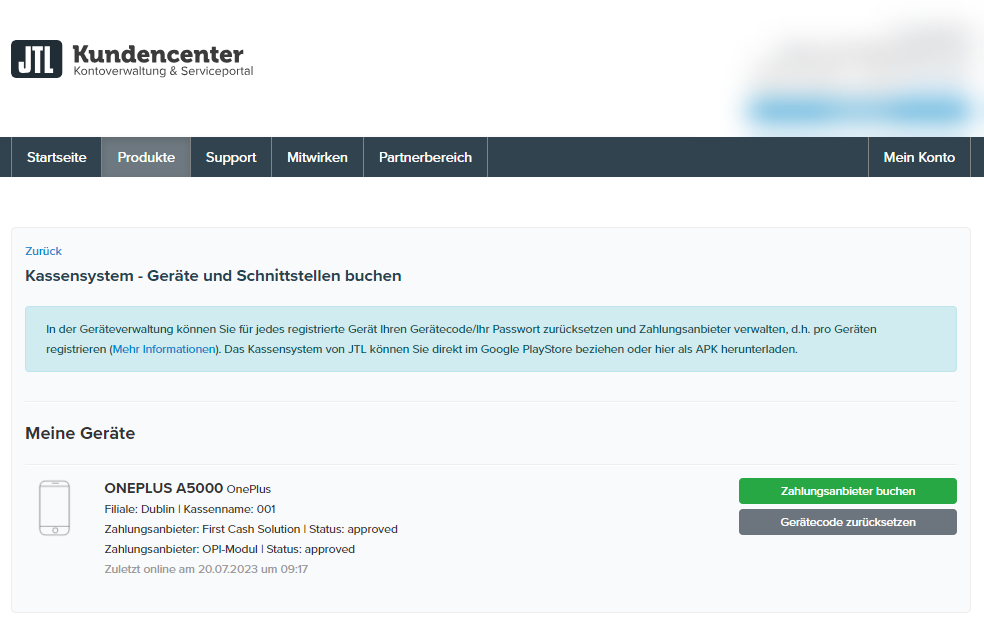We are currently still building up the English documentation; not all sections have been translated yet. Please note that there may still be German screenshots or links to German pages even on pages that have already been translated. This guide mostly addresses English speaking users in Germany.
Device management in the JTL-Customer Centre
Your task/initial situation
In the JTL-Customer Centre, you have the option of managing the devices that you have linked to JTL-POS. Here, you can reset your passwords, register with and cancel payment providers, or remove the device altogether. How to enter device management:
- First, log in to the JTL-Customer Centre. Go to JTL-Customer Centre.
- Use the menu bar to go to Produkte > Kassensystem (Products > Cash register system) to get to the JTL-POS admin page.
- Click on Geräteverwaltung (Device management). You are now in the device overview. Here, all devices connected to JTL-POS are displayed.
Resetting the device code
If you want to reset the device code for a specific device, click on the Gerätecode zurücksetzen (Reset device code) button. Your device’s code will now be reset.
Then, open JTL-POS and enter a new PIN.
Connecting a payment provider
You can add a payment provider to JTL-POS by clicking on the Zahlungsanbieter buchen (Add payment provider) button.
Read more about setting up payment providers here: Setting up payment providers for JTL-POS
Removing a payment provider
If you no longer wish to use the services of a payment provider, click Zahlungsanbieter kündigen (Cancel payment provider).
A pop-up will then appear. Confirm the cancellation by selecting Bestätigen (Confirm).
Removing a device
If you would like to remove the device, click on the Gerät entfernen (Remove device) button.
The connection is then removed and the device will no longer be listed in the Customer Centre.
Related topics