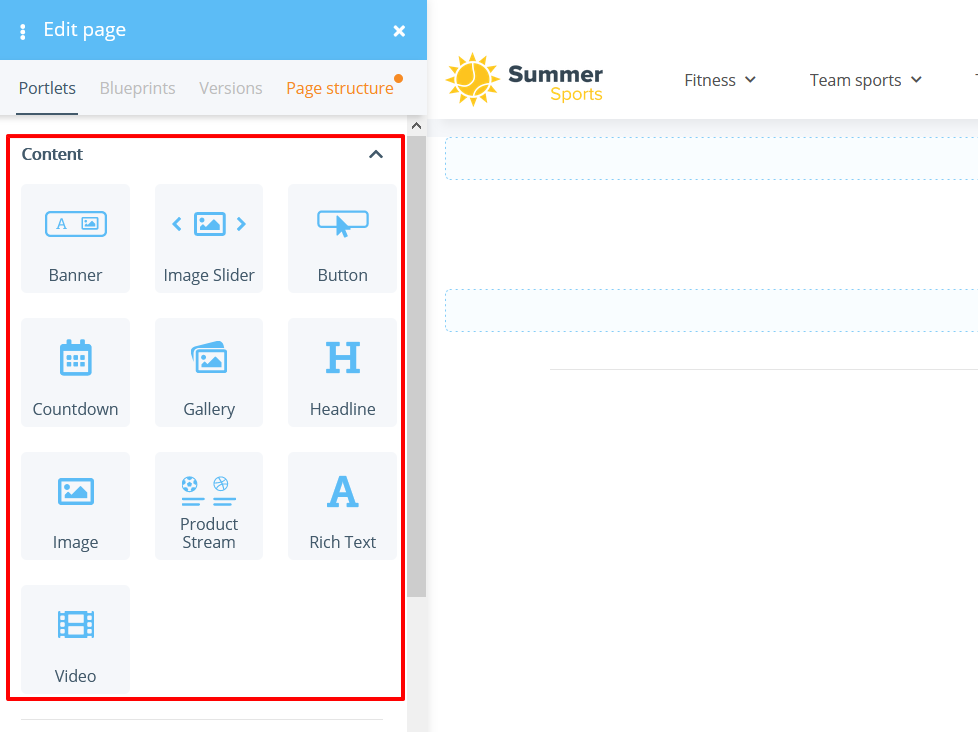We are currently still building up the English documentation; not all sections have been translated yet. Please note that there may still be German screenshots or links to German pages even on pages that have already been translated. This guide mostly addresses English speaking users in Germany.
Overview of content portlets
On this page, you will find an overview of the content portlets for the OnPage Composer that are included in JTL-Shop.
Banners
With this portlet you can embed a banner on a page. A banner is an image that can be animated and to which links can be added. A description of the portlet can be found here: Creating banners.
Image slider
With this portlet you can insert a slider that contains several images that change automatically. A description of the portlet can be found here: Creating image sliders.
Button
With this portlet, you can insert a button to which you can add a link. The portlet is particularly suitable for call-to-action buttons. A description of the portlet can be found here: Creating buttons.
Countdown
With this portlet, you can insert a countdown that counts down to a specific time. A description of the portlet can be found here: Creating countdowns.
Gallery
With this portlet, you can insert an image gallery. An image gallery contains several images that are displayed next to each other. A description of the portlet can be found here: Creating galleries.
Headline
With this portlet, you can insert a heading or subheading. You can determine the level of the heading as well as the text. A description of the portlet can be found here: Inserting headlines.
Image
With this portlet, you can insert a simple image on your page. A description of the portlet can be found here: Inserting images.
Product stream
With this portlet, you can add a specific selection of items to your page.
Rich Text
With this portlet, you can add a text block to your page. A description of the portlet can be found here: Inserting text.
Video
With this portlet, you can add a video to your page. You can use YouTube and Vimeo videos as well local videos. A description of the portlet can be found here: Inserting videos.
Related topics