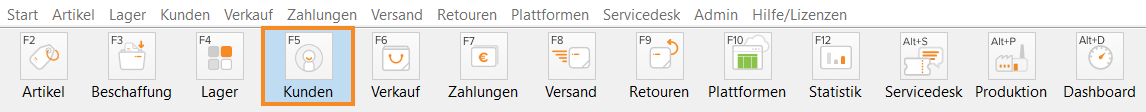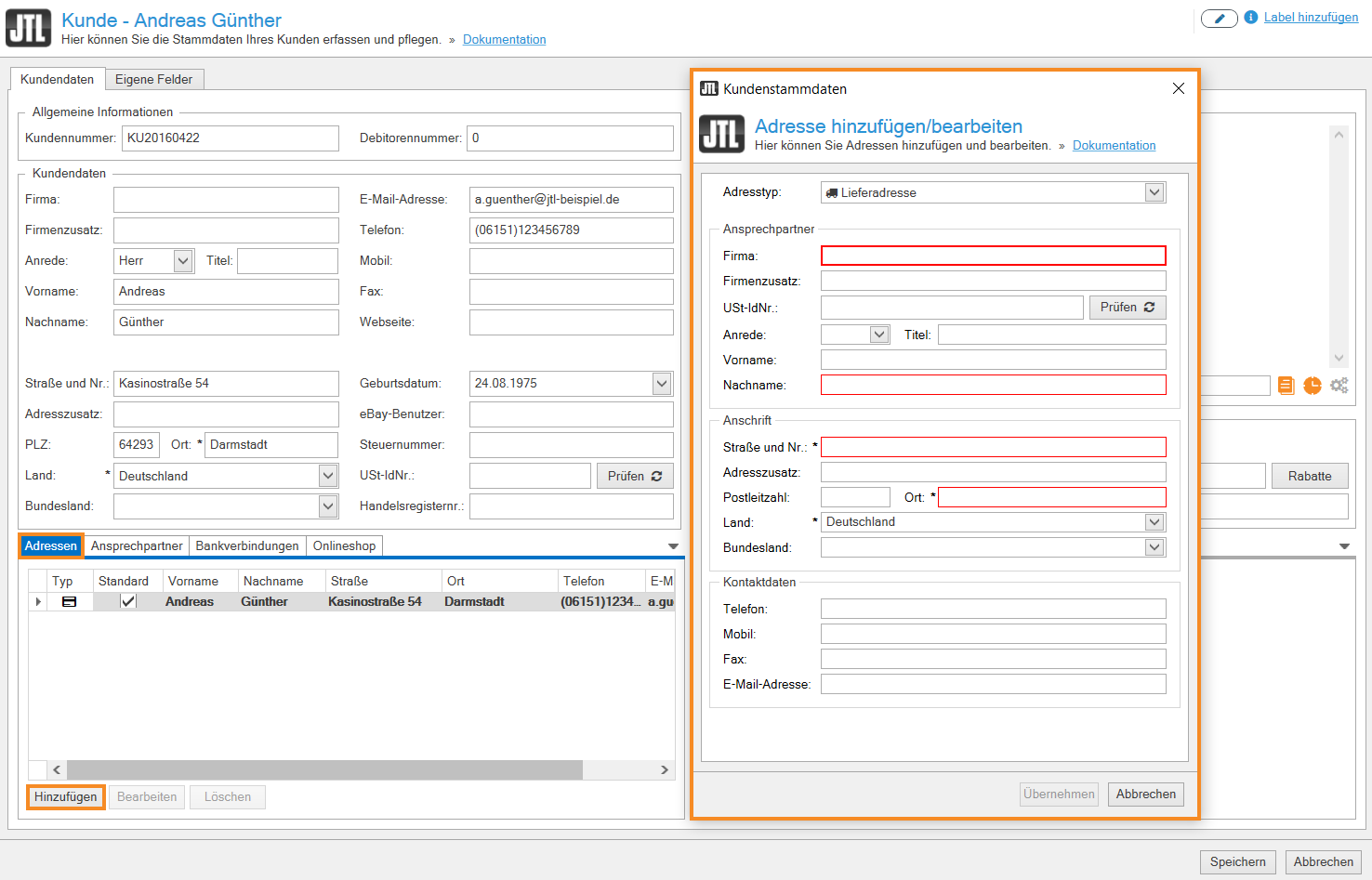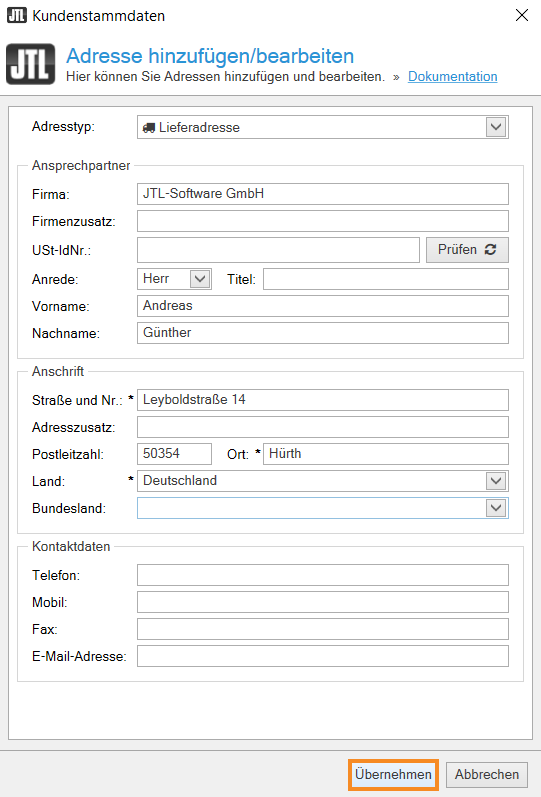Thank you for using the English version of the JTL-Guide!
We are currently still building up the English documentation; not all sections have been translated yet. Please note that there may still be German screenshots or links to German pages even on pages that have already been translated. This guide mostly addresses English speaking users in Germany.
We are currently still building up the English documentation; not all sections have been translated yet. Please note that there may still be German screenshots or links to German pages even on pages that have already been translated. This guide mostly addresses English speaking users in Germany.
Adding addresses for a customer
Your task/initial situation
In the future, a customer would like to have his ordered goods delivered to an alternative address more often. You now want to manually add an additional address to your customer’s master data in JTL-Wawi.
Adding addresses in the master data
- Click on the Customers icon to go to the customer overview in JTL-Wawi.
- Double-click on the desired customer master data in the customer overview.
- Go to the Addresses tab at the bottom of the dialogue box.
- Click Add. The dialogue box Adding and editing addresses opens.
- In the Address type drop-down menu, select the type of address you want to save. The address type affects which address is automatically set as the delivery or billing address in sales orders or sales quotations of the customer.
- Fill in at least the mandatory fields marked with an asterisk to transfer the address to the customer’s master data.
- Click Apply to save the new address and close the dialogue box.