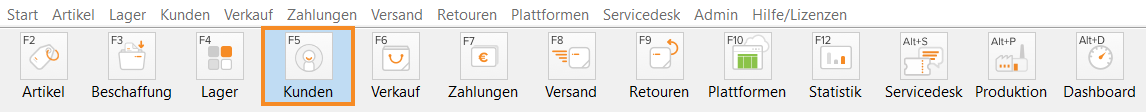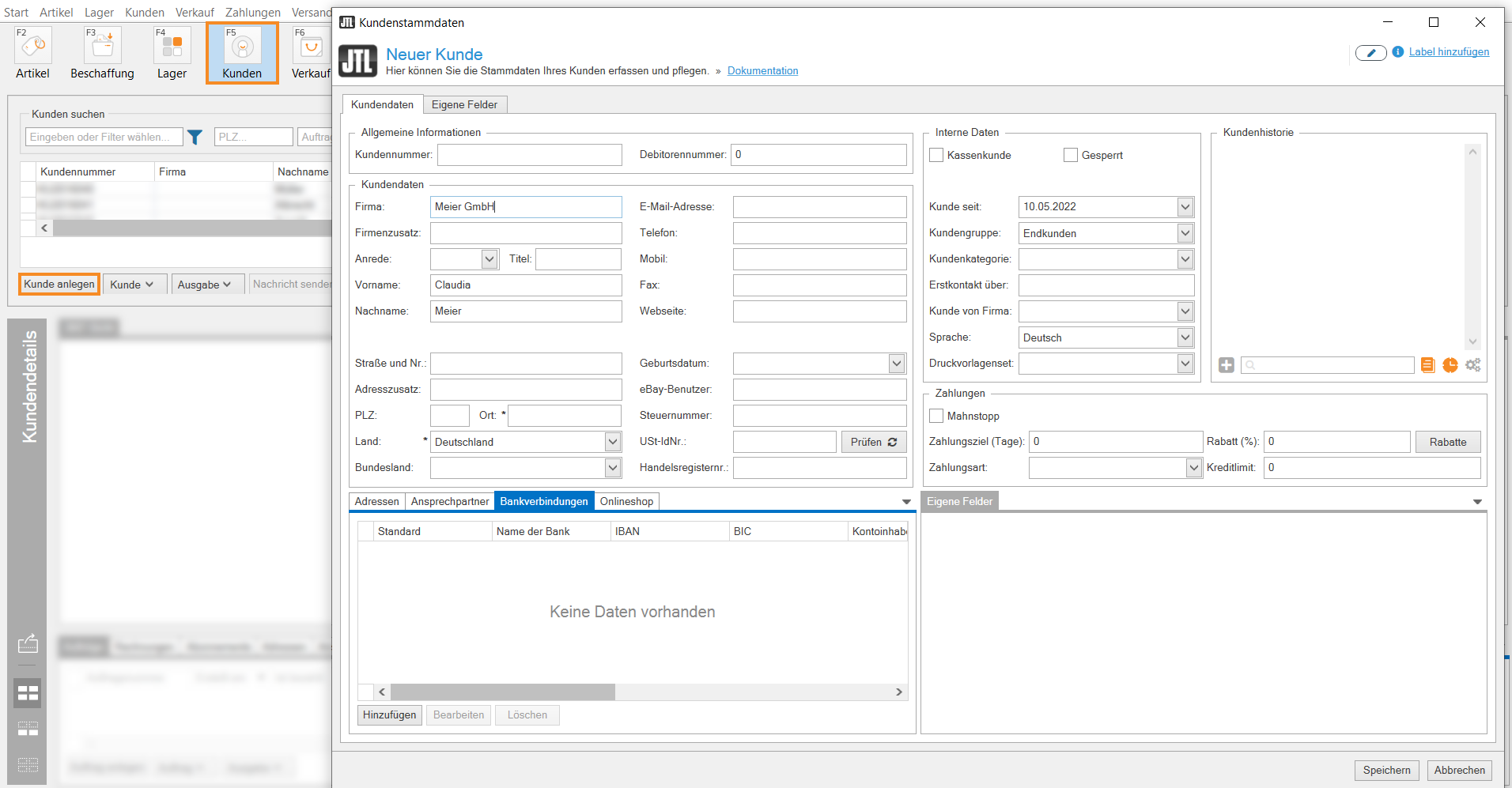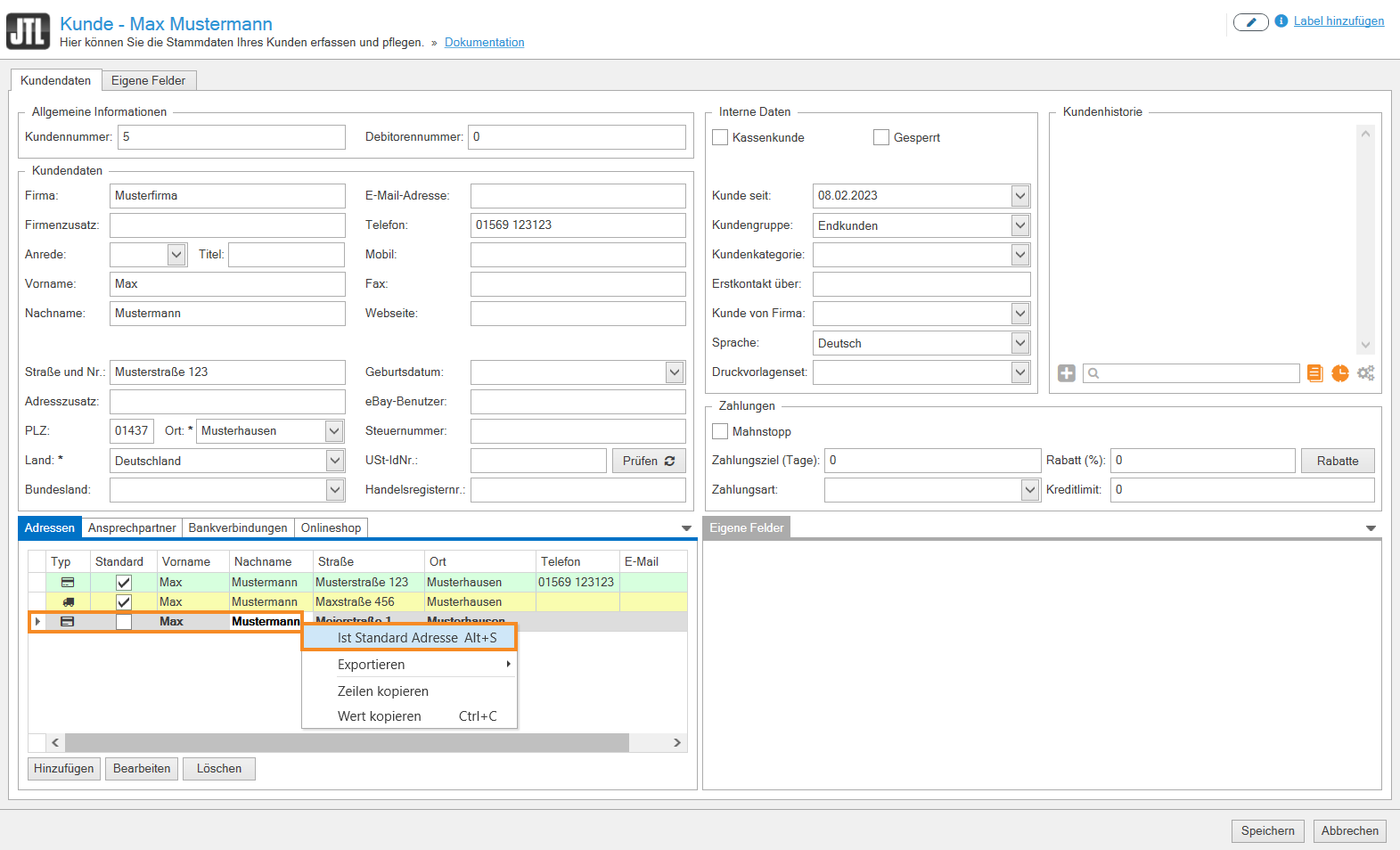Thank you for using the English version of the JTL-Guide!
We are currently still building up the English documentation; not all sections have been translated yet. Please note that there may still be German screenshots or links to German pages even on pages that have already been translated. This guide mostly addresses English speaking users in Germany.
We are currently still building up the English documentation; not all sections have been translated yet. Please note that there may still be German screenshots or links to German pages even on pages that have already been translated. This guide mostly addresses English speaking users in Germany.
Creating new customers in JTL-Wawi
Your task/initial situation
You have an online business for office supplies. Your customers are usually companies that must first register with you by phone after a visit to your website in order to place orders. The company Meier GmbH contacts you and would like to be registered as a customer. You want to create this customer in JTL-Wawi now. Customer data sets can be created manually in JTL-Wawi. This makes sense if a customer contacts you by email or telephone, as in our example, and you first want to collect all the data in order to then create a sales quotation or a sales order for the customer or to specify certain discounts.
Note: If you only want to create one sales order, you can also use the Manual order function. There you can also provide the most important information about a customer. The customer for whom you have created the manual order is automatically transferred to JTL-Wawi with a new customer ID.
Entering master data
- Click on the Customers icon to go to the customer overview in JTL-Wawi.
- Click Create customer. The New customer dialogue box opens. Enter all relevant master data of the customer here.
- Fill in at least all mandatory fields marked with an asterisk.
- Close the dialogue box with Save.
The new customer data set has now been saved. You can edit it at any time. To do this, double-click or right-click on the entry and select the option Open in the context menu.
Setting default billing and shipping addresses
You have the option of storing multiple billing and shipping addresses for one customer. To set one of the addresses as the default address, proceed as follows:
- Open the Customer master data of the corresponding customer by double-clicking.
- In the Addresses tab, right-click on the address you want to make the default address.
- In the context menu, select the Is default address option.
- Close the dialogue box with Save.
The address you entered has now been saved as the default address.