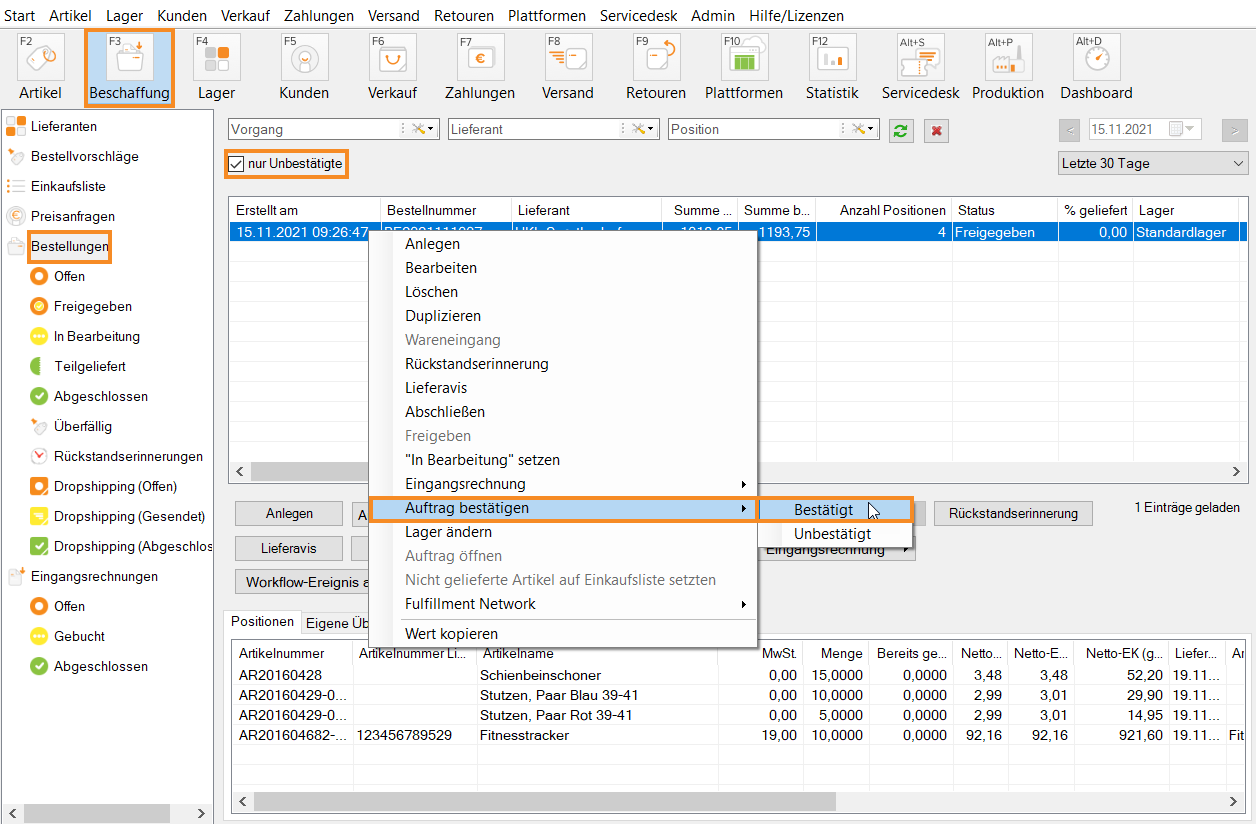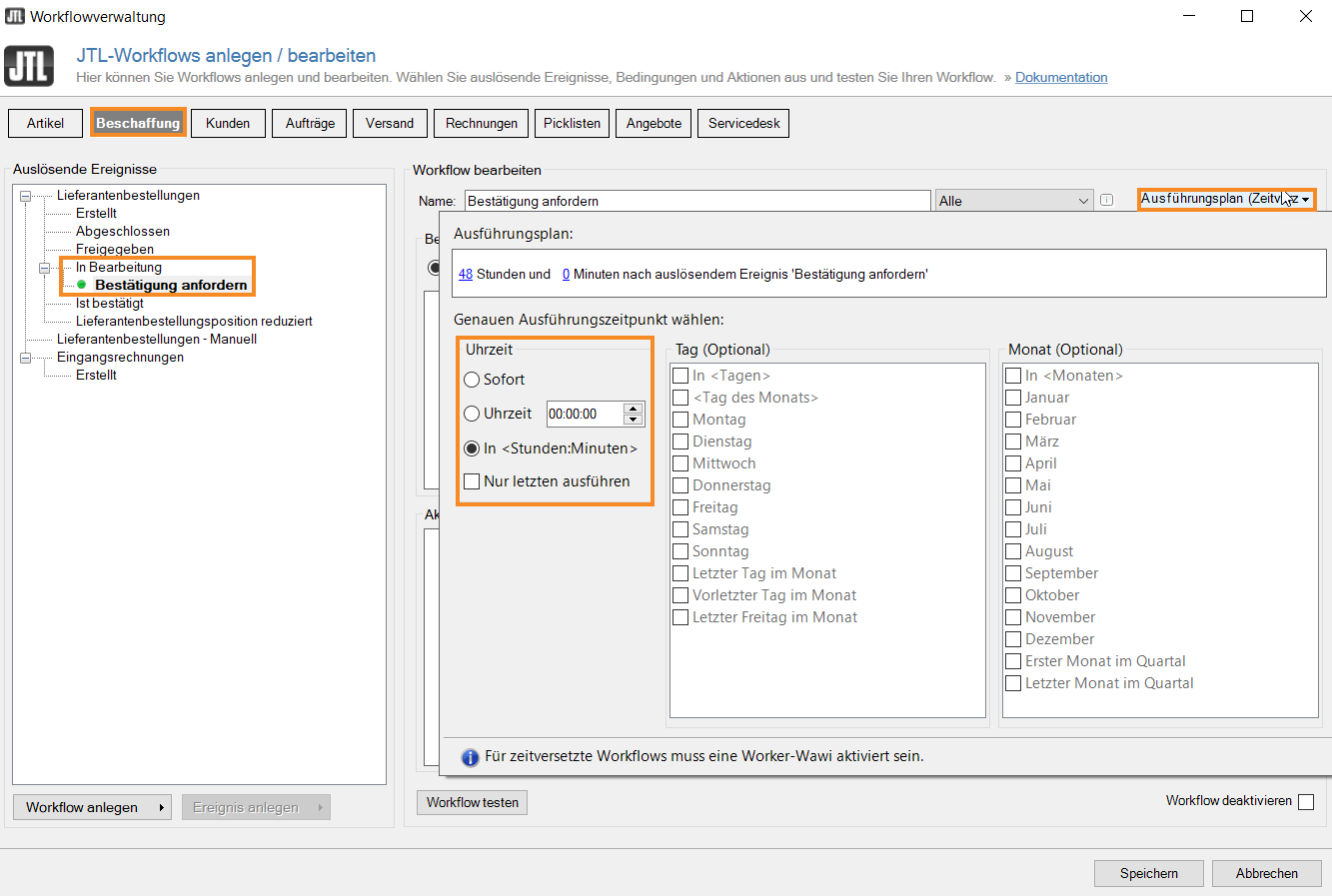Thank you for using the English version of the JTL-Guide!
We are currently still building up the English documentation; not all sections have been translated yet. Please note that there may still be German screenshots or links to German pages even on pages that have already been translated. This guide mostly addresses English speaking users in Germany.
We are currently still building up the English documentation; not all sections have been translated yet. Please note that there may still be German screenshots or links to German pages even on pages that have already been translated. This guide mostly addresses English speaking users in Germany.
Confirming purchase orders
Stand: JTL-Wawi Version 1.6.32.1
There are two advantages to confirming purchase orders: If you work with A/P invoices, you can be sure that the information as it appears on the invoice is correct. If you do not work with A/P invoices, you can be sure that the sums are already correct at the time of the goods receipt. The sums are then transferred to the goods receipt and are included in the average purchase price of the item. This way, both your stock evaluation and profit determination are correct from the start.
For more information on A/P invoices click here.
Your task/initial situation
You want the purchase orders to be confirmed by the supplier in order to ensure that the conditions listed in the order are correct later on in the goods receipt and are correct on the invoice.
Confirming supplier purchase orders
- Click on the Procurement icon.
- In the category structure on the left, select Purchase orders.
- By activating the Unconfirmed only check box, you can only view unconfirmed orders.
- Right-click on the desired order and select Confirm order > Confirmed in the context menu.
The purchase order is now confirmed in JTL-Wawi.
Setting up a workflow for automated confirmation
- Go to the menu Admin > JTL Workflows to open the dialogue box Creating and editing JTL-Workflows.
- Click on the Procurement icon.
- Select the category Being processed in the events structure on the left.
- Create a workflow that sends an email to the supplier in case of a pending confirmation. Go here for more information on how to do this.
- In the Edit workflow section, click Execution plan.
- In the Time section, select time of execution, for example 48 hours. This way, JTL-Wawi checks whether the purchase order has been confirmed every two days. If it has not been confirmed, a reminder email will be sent automatically.
- Option: You can set up another workflow that will automatically send you an email if the purchase order has not been confirmed. You can use this email as a reminder to call the supplier after a certain amount of time, for example.
- Close the dialogue box with Save.
JTL-Wawi now starts the defined workflow at the time you set.
Related topics