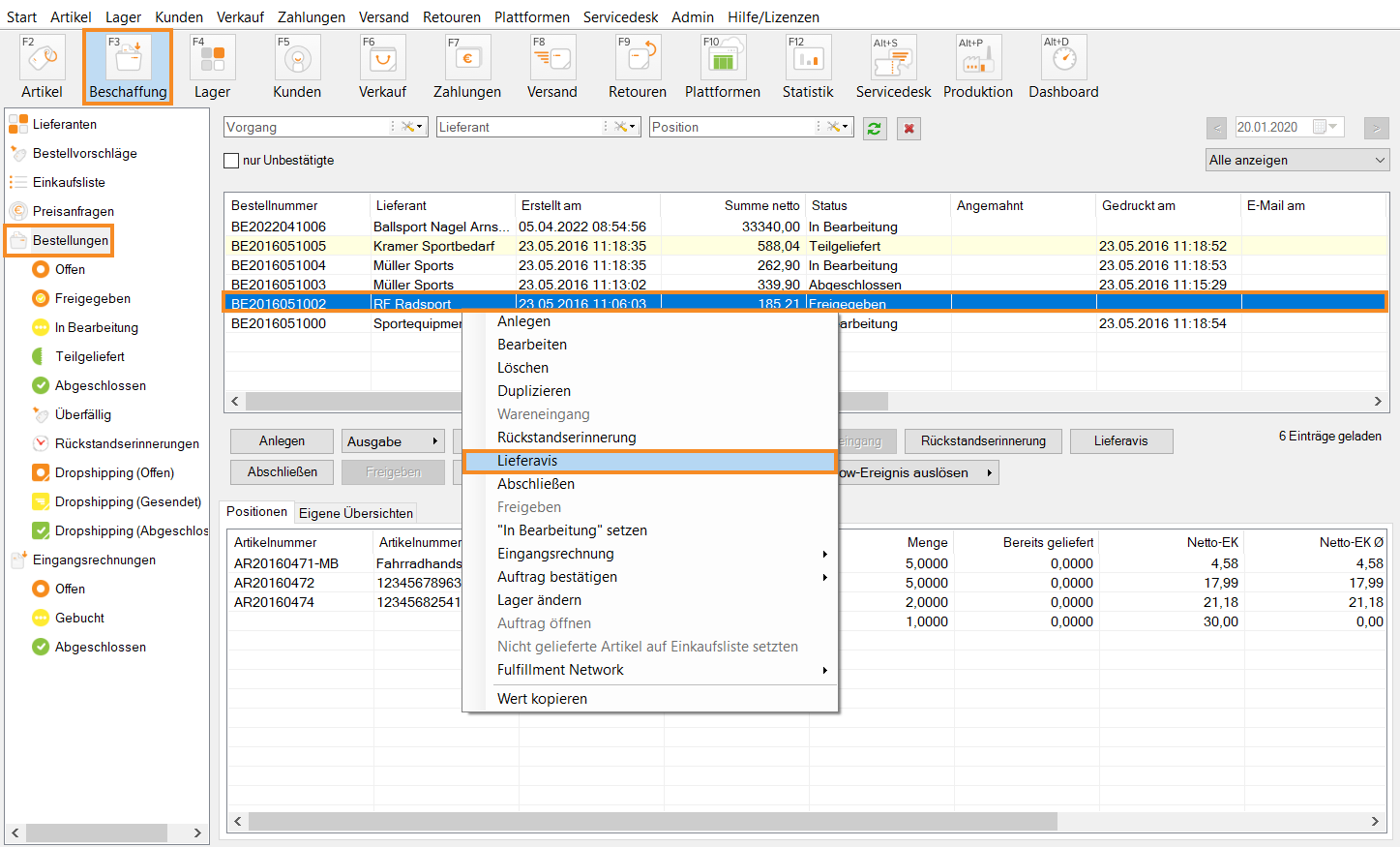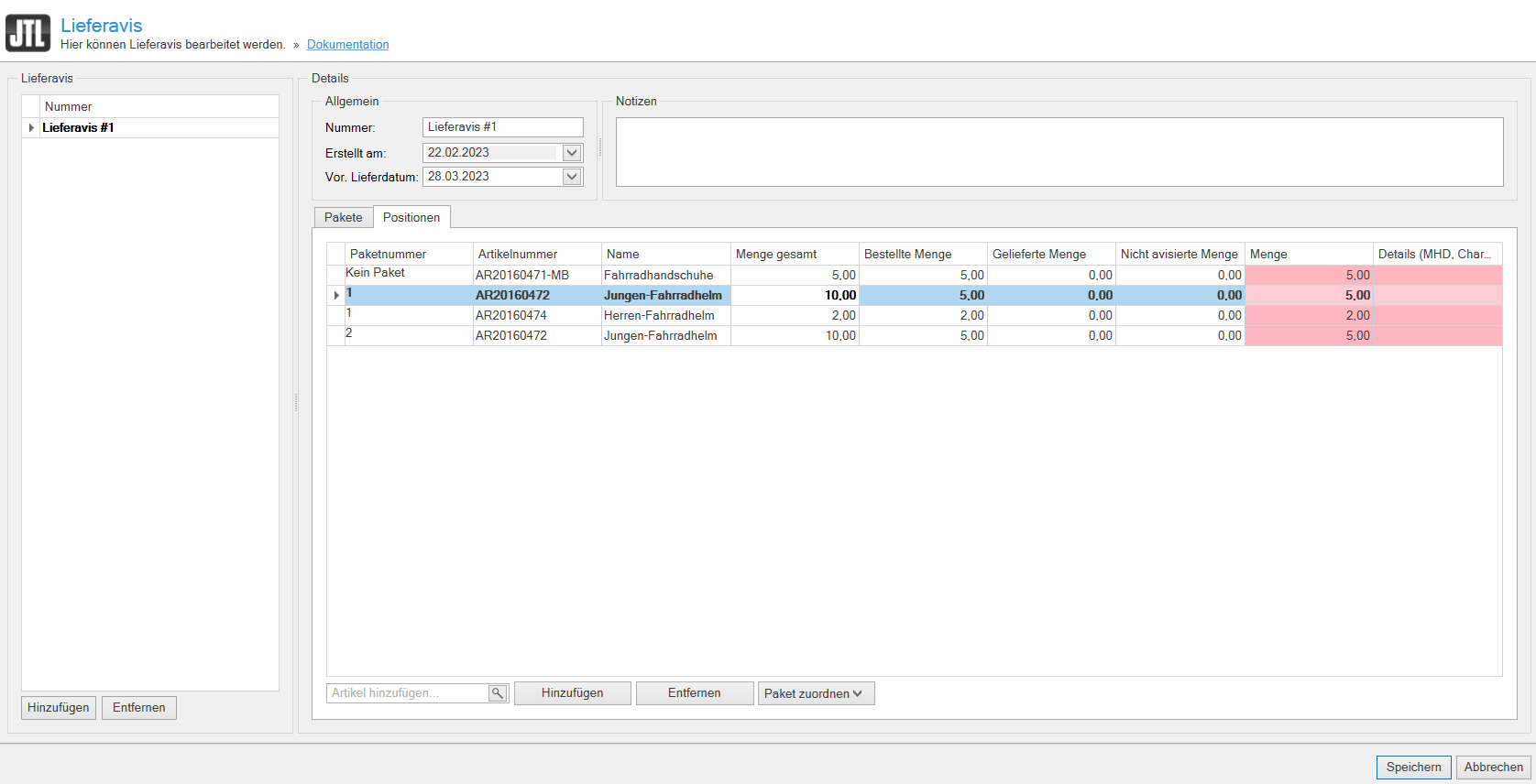Thank you for using the English version of the JTL-Guide!
We are currently still building up the English documentation; not all sections have been translated yet. Please note that there may still be German screenshots or links to German pages even on pages that have already been translated. This guide mostly addresses English speaking users in Germany.
We are currently still building up the English documentation; not all sections have been translated yet. Please note that there may still be German screenshots or links to German pages even on pages that have already been translated. This guide mostly addresses English speaking users in Germany.
Creating a despatch advice
Your task/initial situation
You placed a purchase order and received information from your supplier regarding when the goods will arrive. In order to be able to take appropriate measures, you would like to create a despatch advice in JTL-Wawi.
Creating a despatch advice
- Open JTL-Wawi and click Procurement.
- Select the Purchase orders menu item and right-click on the purchase order for which you want to create the despatch advice. The context menu opens.
- In the context menu, select the option Despatch advice. The Despatch advice dialogue box opens.
- Click Add in the Despatch advice area. A new despatch advice will be added to the overview, for which you can determine the details.
- In the General info area, specify the number of the despatch advice.
- Into the Estim. delivery date field is the date that was communicated to you by your supplier.
- In the Packages tab, click Add if you have information regarding the package in which the goods are shipped.
- In the General info area, enter all the information that you have regarding this package. These include, among other things, the Tracking ID, Tracking URL, Weight, etc.
- In the Identifier area, click Add to store an identification for the package. You need this type of identification at the goods receipt in order to match the package.
- In the Items area, click Add to add the items that will be in the package.
Please note: With JTL-WMS, you have the option of matching the package during the goods receipt based on the stored Identifier or Tracking ID. All items are then automatically posted using JTL-WMS. This has the advantage that you do not need to scan all line items individually.
- If you cannot match the items to the packages, switch to the Items tab to match the items of the despatch advice without a package.
- Enter information such as Quantity or SLED, Batch, and Serial numbers in the corresponding columns.
Please note: One delivery can contain all packages. However, multiple packages can also be delivered as part of multiple deliveries. If necessary, consult your supplier.
- Close the dialogue box with Save.
Related topics