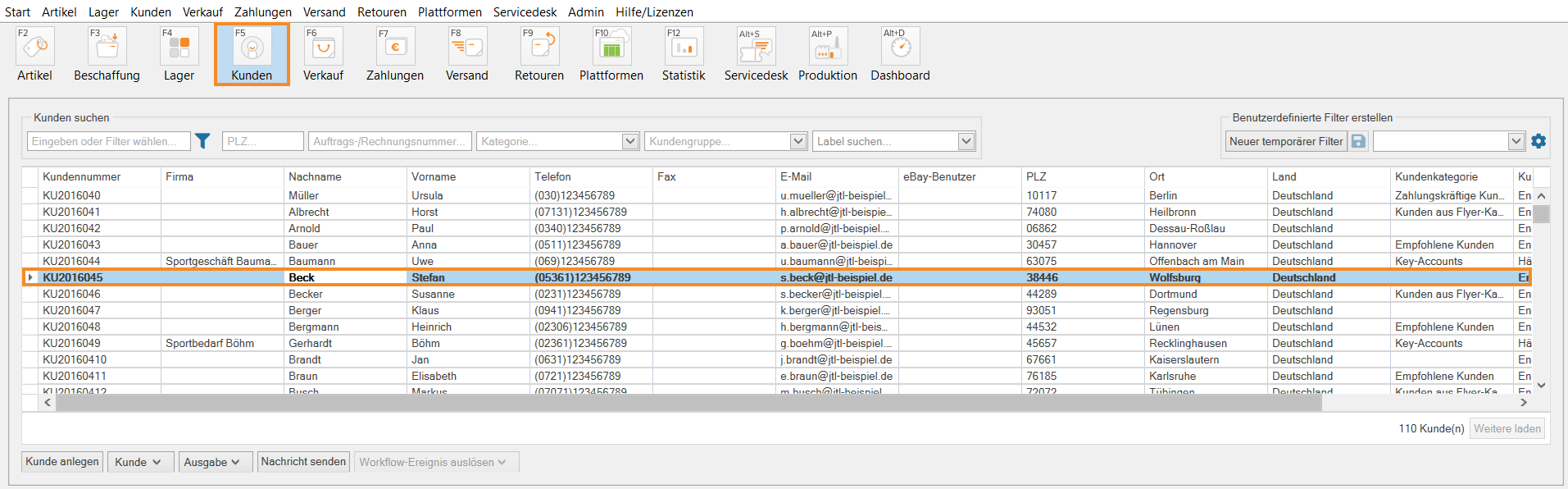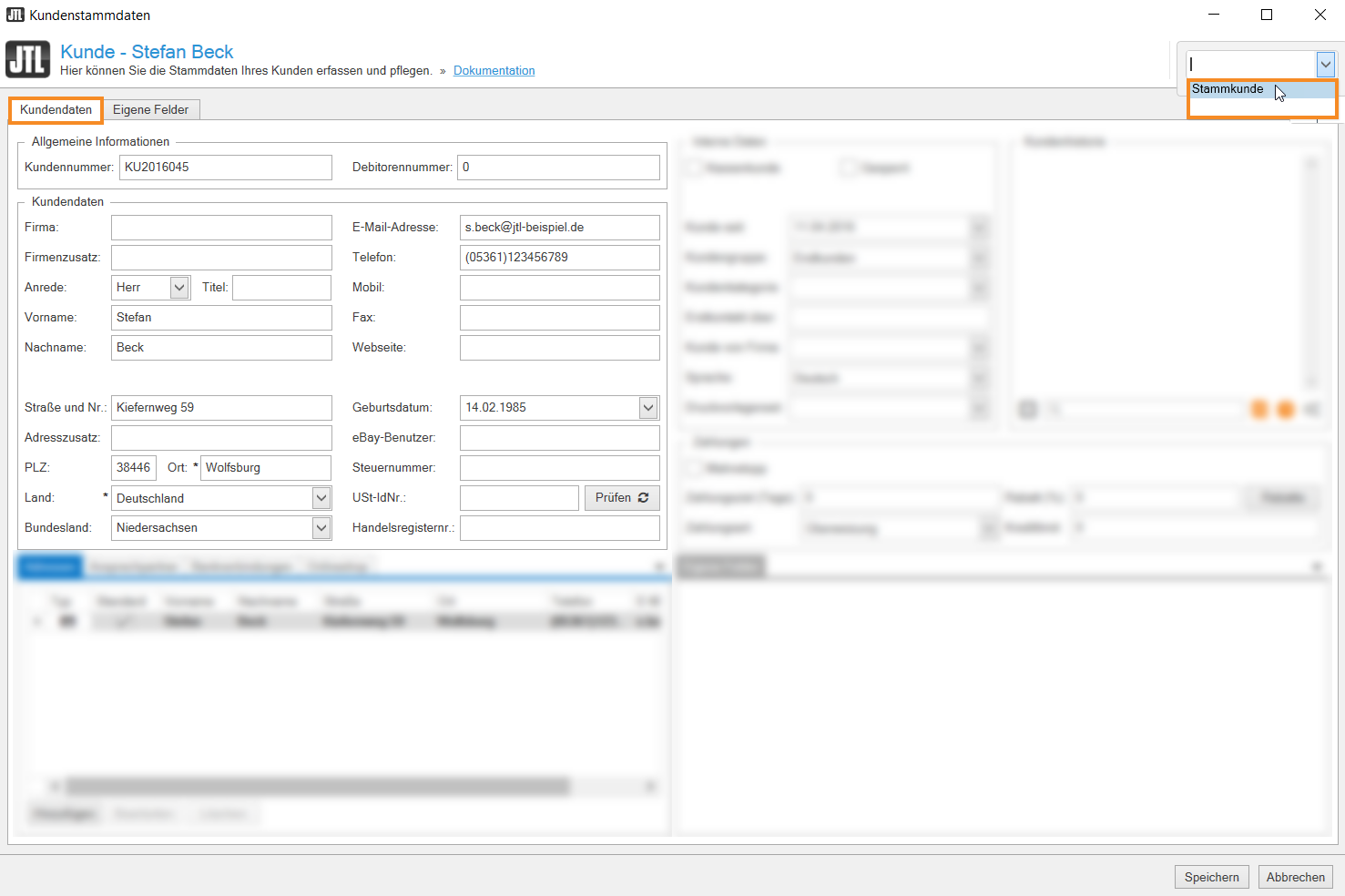Thank you for using the English version of the JTL-Guide!
We are currently still building up the English documentation; not all sections have been translated yet. Please note that there may still be German screenshots or links to German pages even on pages that have already been translated. This guide mostly addresses English speaking users in Germany.
We are currently still building up the English documentation; not all sections have been translated yet. Please note that there may still be German screenshots or links to German pages even on pages that have already been translated. This guide mostly addresses English speaking users in Germany.
Assigning labels to customers
Your task/initial situation
You would like to assign the Regular customer label to some of your customers in JTL-Wawi, in order to be able to filter them in later searches.
Requirements/Restrictions
Assigning labels to customers
- Click on the Customers icon to go to the customer management in JTL-Wawi.
- Double-click on the customer to whom you want to assign the label. The customer master data opens.
- Click Add labels, which is highlighted in blue.
- Select the desired label from the drop-down menu.
- Close the customer master data by clicking Save.
You can now use the label in the customer search. To do this, go to your customer management and select the desired label from the Search for label drop-down menu. Any customers that have been assigned this label will be displayed.
Related topics