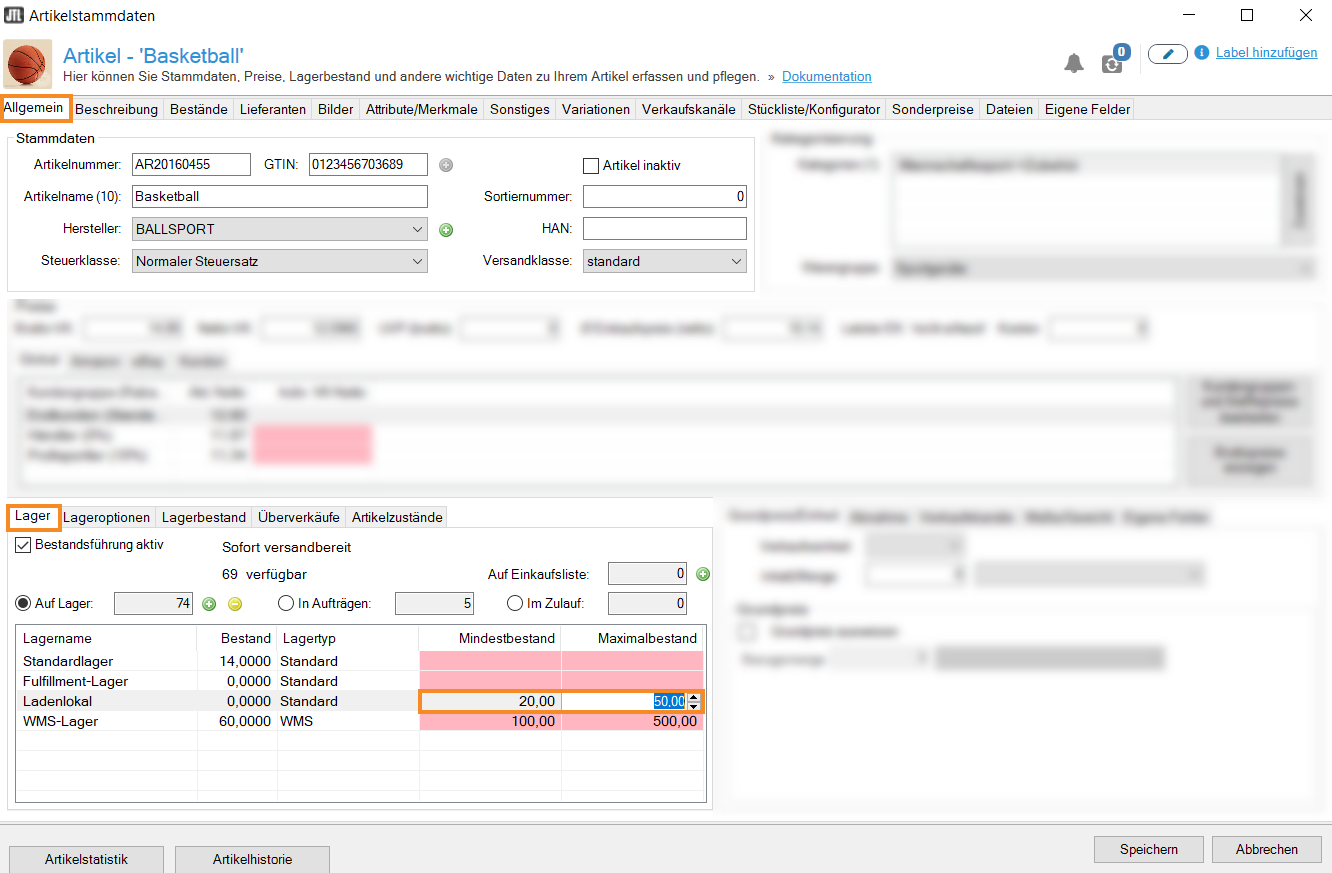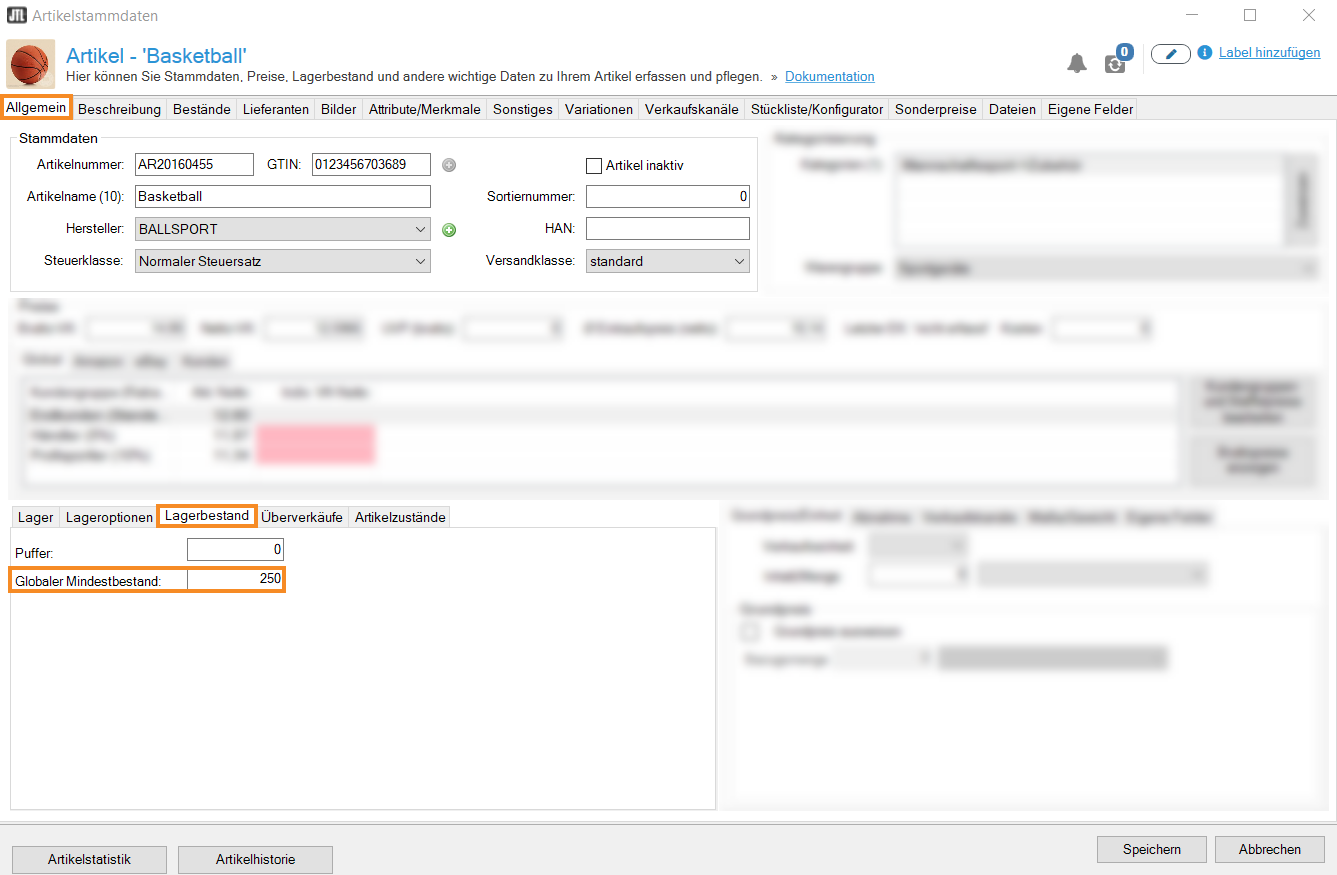Thank you for using the English version of the JTL-Guide!
We are currently still building up the English documentation; not all sections have been translated yet. Please note that there may still be German screenshots or links to German pages even on pages that have already been translated. This guide mostly addresses English speaking users in Germany.
We are currently still building up the English documentation; not all sections have been translated yet. Please note that there may still be German screenshots or links to German pages even on pages that have already been translated. This guide mostly addresses English speaking users in Germany.
Videos
Minimum and maximum stocks per warehouse
Managing minimum and maximum stocks per warehouse
Stand: JTL-Wawi Version 1.6.32.1
Your task/initial situation
You want to determine the optimal order quantity of an item for each of your warehouses. To do this, enter the minimum and maximum stocks per warehouse in your items. In this way, you can ensure that there are always enough goods per warehouse. It also prevents you from ordering too many goods from your supplier when the order proposals for your purchase are determined automatically.
Requirements/Restrictions
Setting minimum and maximum stocks
- Click on the Artikel (Items) icon to go to item management in JTL-Wawi.
- Navigate to the desired item via the left-hand category structure.
- Double-click on the item to open the Item master data.
- In the Warehouse tab, click the warehouse for which you want to determine the Minimum and maximum stock.
- By double-clicking in the fields Mindestbestand (Minimum stock level) and Maximalbestand (Maximum stock level), you can edit the fields and save the desired stocks.
- Close the item master data by clicking Speichern (Save).
The warehouse you have selected now has a minimum and maximum stock.
Setting a global minimum stock level
In addition to the minimum and maximum stock for each warehouse, you can also set a Global minimum stock level in JTL-Wawi. Use this value to determine the total quantity that is to be available at any time.
- Click on the Artikel (Items) icon to go to item management in JTL-Wawi.
- Navigate to the desired item via the left-hand category structure.
- Double-click on the item to open the Item master data.
- In the Stock level tab, click in the Global minimum stock level field and enter the desired value.
- Close the item master data by clicking Speichern (Save).
JTL-Wawi now ensures that the global minimum stock level is available at all times.
Related topics