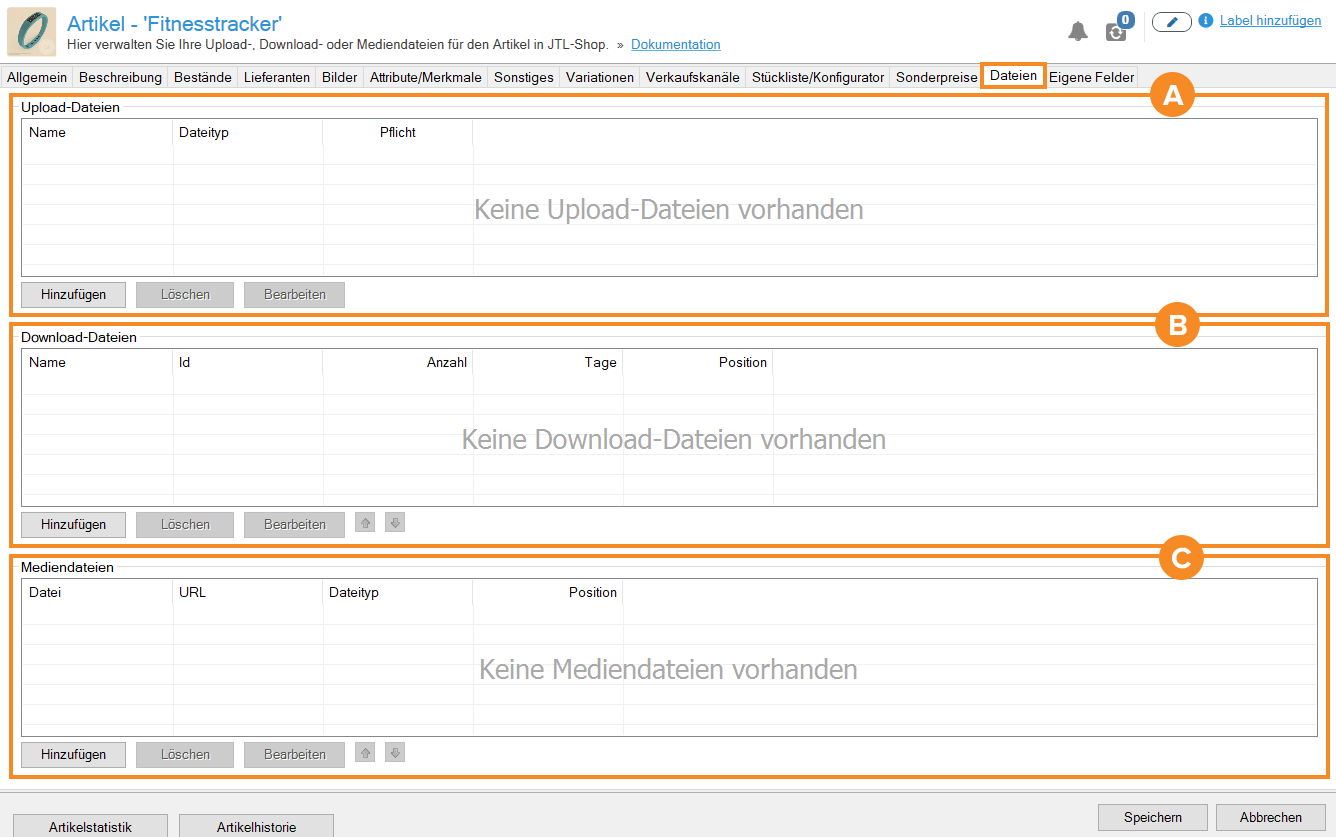We are currently still building up the English documentation; not all sections have been translated yet. Please note that there may still be German screenshots or links to German pages even on pages that have already been translated. This guide mostly addresses English speaking users in Germany.
Item master data: Files
On this page you will find a detailed description of all the options in the Files tab in the item master data. To learn how to create items and offer download or upload items in JTL-Shop, please read the relevant scenario:
Go to scenario: Creating items in JTL-Wawi
Go to scenario: Offering download items with the Download Module
Go to scenario: Offering upload items with the Upload Module
A: Upload files
In the Upload files section, you can see the upload files. With the Upload Module, the customer can upload files for the ordered item when the order is completed. For example, an image that is to be printed on a T-shirt. For further information on this topic, please see: Upload Module.
B: Download files
In the Download files section, you can see the download files. With the Download Module you can offer products available for download. The customer orders and pays for the products as usual. As soon as the products have been paid, the customer can download them. For further information on this topic, please see: Download Module.
C: Media files
In the Media files section, you can create and edit media files, which you can then make available to your customers in your online shop. For further information on this topic, please see: Media files.
Related topics